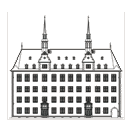
Alte Universitätsstraße 19
55116 Mainz / Germany
Tel.: +49/6131 / 3 93 93 60
Search Function
The following search function allows you to search in a targeted way by treaty, by treaty partners or by time period.
Help
You can simplify the search by linking corresponding treaty partners via a thesaurus. For example, a search for the treaty partners "Switzerland" or "Parts of the Empire" yields all of the treaty partners who subsequently constituted Switzerland or the (Holy Roman) Empire. By means of a selection function, the user can in a second step have all the treaties displayed which relate to an individual or multiple treaty partners.
It should be noted that, in accordance with the historical circumstances, both fictitious treaty partners were introduced for the purposes of linking (e.g. "Parts of the Empire") and actual treaty partners were linked with the territories over which they ruled (e.g. "Spain" with "Spain / Spanish Netherlands" etc.) or with their constituent territories (e.g. "Prussia" with "Brandenburg" and "Brandenburg / Prussia").
Please note that the search can take some time to complete if you search for all treaties simultaneously.
Search within the full text of the treaties
If you wish to search for specific content within the treaties (e.g. signatories), you can use this full-text search:
 Cyrillic keyboard
Cyrillic keyboardPlease copy the Cyrillic text [Ctrl+C] and insert it in the search field [Ctrl+V].
Multi-word searches
You can either search for one word or for multiple words simultaneously. If multiple words have been entered, all pages which contain at least one of the words are displayed.
Word strings
If you wish to search for a phrase consisting of multiple words, you can restrict the search to the exact phrase by enclosing the phrase in simple quotation marks (" "):
A search for "Treaty of Celle" will only find pages in which "Treaty of Celle" appears in exactly this spelling.
On the other hand, a search for Treaty of Celle (without quotation marks) also finds pages in which only the word "Treaty" or the word "Celle" appear. The word "of" and the definite article are ignored by the search function.
The full-text search is NOT case-sensitive.